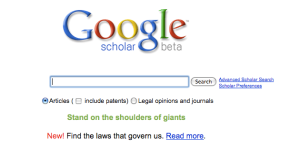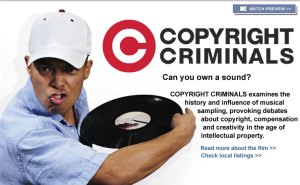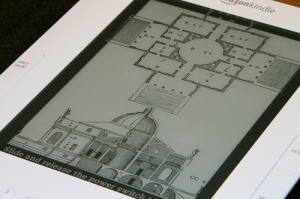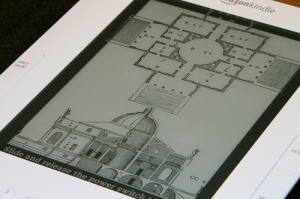
Well, that makes me sound like an authority, when in fact I’m just a librarian with a Kindle. Is that authority enough?
I recently got a Kindle 2, and by now the experience of reading on it has settled in enough that I feel like I can make say a few things about it. I’m going to talk about the device itself here, not about the business, intellectual property, or other implications it may have for publishers, authors, readers, and librarians. Obviously there’s plenty to say there, but in the interests of brevity I’ll save that for another post.
The device
It’s very small, very light. It gives off no heat or light, and with the Whispernet Internet access turned off, the battery lasts forever. (I charged mine a couple of weeks ago, have been reading intermittently and putting it to sleep, and it’s only halfway run down.) My wife commented that it’s actually too light in some ways–holding it feels a little tenuous, because the surface is smooth and there are no grips. They could have borrowed some Good Grips technology from OXO, and saved the user from feeling like she’s going to drop it every time she picks it up. Or they could design it as it, and basically require all users to buy a carry-case for it, which I’m now bound to do. (Guess who sells those carry-cases? That’s right, Amazon!)
To advance through the text (newspeak for “turn pages”), you click buttons on the sides of the body. These are reportedly better-positioned than in the last version of the device–hooray. But they still don’t feel very 2010. They actually click in, like the click-button on your laptop. They make a clicking noise. A little one, but still. This immediately makes me think two things: 1.) these buttons will break. And 2.) why the heck would you make a click-button when you could make a silent soft-pad button or a mousepad area? Why do you want the reader to have to hear a “click” every time she progresses through the book? Why does her sleeping partner have to hear that? It’s a little feature, but we’re talking features, so. Why the “click”, Amazon?
For that matter, you navigate through menus with a toggle button that also feels vulnerable to near-immediate breakage. (And also feels very retro–don’t we have better hardware interfaces by now? Don’t we have scroll wheels, for instance?) In general, while the buttons may be improved from the first version of the device, I’m not super impressed with the masterful engineering that led us to…a little plastic toggle and a “back” button.
The screen
We all know it’s e-ink by now, right? It’s not backlit, which is good from one point of view: I already spend too many hours a day staring at screens, and who needs more eye fatigue? But there’s also no option to backlight, which seems like a missed opportunity. I know, I know–Amazon wanted to keep the device streamlined and (reasonably) affordable. But if you’re going to build a digital reading device, wouldn’t you want to make it possible for users to read in low or no light? Doesn’t that seem like a natural feature to offer?
In case you’re wondering, the screen is not touch-sensitive. At this point, I assume all new technologies have touch-sensitive screens. It’s the default. So when I first unpacked the Kindle, I tried to swipe the screen with my fingertip. It just sat there, looking suddenly kind of analog, like a microwave from 1993. My prediction: over the next few versions, touch-screen technology will get cheaper and will be added. (First as a ‘deluxe’ option, then standard, as new technologies evolve.)
Also: the screen is black-and-white, and while Amazon preloads some pretty rotating pictures that show up when the device is asleep, the resolution is no great shakes. You can resize the font by a factor of three or four. You can’t, as far as I can tell, change the font.
The navigation
You won’t see page numbers, since, of course, you can change the size of the font–so what constitutes a page anymore? The text is suddenly more fluid, and instead you see a progress bar at the foot of the page. So you can tell your friend at lunch that you’re 14% finished with reading Pride and Prejudice. (You do get a table of contents, and chapter headings, and depending on the metadata in the file, you can move around in the book that way.)
One drawback of this fluidity is that if you remember something you read, oh, about six pages back, you can’t just rifle back through the pages to find it. You have to go back click by click (there’s that clicky button again, waiting to break) until you recover it–unless you can remember a keyword, in which case you can zip there pretty fast by clicking a button, navigating a menu, typing in your word, clicking a button, and waiting for the processor to respond… Any way you slice it, it’s a different kinesthetic and conceptual experience from paging through a book.
The voice
One of the big deals about Kindle 2 is that it will read to you. (But then again, so will Adobe Reader.) The text-to-voice feature offers a male or female voice, and you can speed up or slow down the pace of reading. The QUALitEE ofthe READinG is SORT OFLIKE tHIS. If you’ve ever used an automated text-to-voice program, you pretty much get it. There is a jack for headphones. A colleague of mine loves this feature–she has a long driving commute, and she can set her Kindle on the passenger seat, turn up the volume, and it will happily read aloud to her all the way home.
The bells & whistles
You can highlight passages of text by using the little toggle button, add notes with the teeny keyboard, and call up definitions from the New Oxford American Dictionary, which is included in the device. Your notes and highlights are stored on a kind of clipboard, so you can return to them at any time.
If you turn Whispernet on you can access the Internet–kinda. By poking around a little you can find your way onto Wikipedia (already mapped for you) and if you poke further you can sort of get to the Internet to check your email…but it’s like using tinfoil and rabbit ears to glimpse a channel you don’t subscribe to on television–there are no stylesheets, it’s hard to navigate and interact with sites, and you get the message that this is not what the Kindle is for.
If you want to read blogs on the Kindle, it’ll cost you. What’s that? Blogs are free? They are indeed–unless you want them via Whispernet. If you do, you can “subscribe” to them for a negligible sum of about .99 cents per month. Which adds up. A lot of major magazines offer subscriptions for this annual rate, or a little more. And oh, if you want those magazines (or several major newspapers) on your Kindle, because you just can’t wait until you get to the office to check the website or grab a copy from a paper box–well, that’ll cost you too.
I don’t want to get into too much detail about the revenue models here, because that’s another post, but it’s important to note that among the bells & whistles Amazon doesn’t shove up front is the ability to transfer other files–either in Amazon’s proprietary .azw format for Kindle, or in PDF format–to your device. If you use the wireless Whispernet system, you’ll likely get dinged by Amazon. If you use your USB cable (included with the device) it’s free.
This means that if you don’t want to buy everything you read from Amazon (another post!), you can go looking for some of the many great websites that offer Kindle-ready books for free. You can then download them to your computer, connect to your Kindle with the USB cable, and transfer them for free. (The Kindle will show up on your desktop as a device–you then drag and drop the downloaded files into the Documents folder.)
A few sites you may want to explore, to get free books for Kindle:
The One Really Big Bell/Whistle
Yes indeed, it is extremely fast and convenient to download a book from Amazon onto the Kindle. All Kindles come with OneClick purchasing enabled for your Amazon account, even if you didn’t set it up for yourself for regular online shopping. I bought my first book from Amazon in about ten seconds. It was fast, easy, painless…I never even felt that ten bucks leave my pocket.
Next time: what about all those charges, and what about the fact that almost all book purchases for Kindle go through Amazon, and what about sharing/reselling your Kindle books, and what about that kid who got his copy of 1984 wiped from his Kindle last year?
Also: I’m doing a lightning talk at Online Northwest on February 5, 2010, titled “Whither the Book?” This post is part of my general organization for that talk.
Image is Kindle 2: Electronic Paper Display by Yutaka Tsutsano. Flickr Creative Commons attribution license.